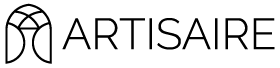How do I reorder?Updated 10 months ago
Reordering custom image products:
1. Sign in to your Artisaire account
2. Navigate to "orders" and find the order you'd like to order again. Press "Reorder"
3. Ensure all order details are correct, such as wax color and shipping address.
4. Important: Please do not use this option if you have paid Artisaire to modify this artwork with the first submission. Please process a new order through the shopping cart and upload the artwork that was provided to you by our Graphics Department.
*We are continuously working on improving our engraving processes; there may be a slight difference in engraving style depending on how much time has passed since you last ordered.
Was this article helpful?
Yes
No